


Other Settings
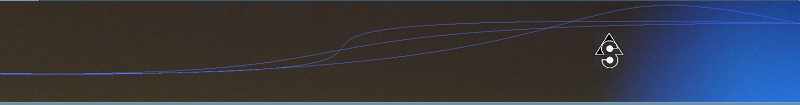
Algorithm Science
Trading Strategy Discovery
Amount
The $ amount in this box changes the amount used at the start of each backtest.
EMA Periods
This number is used in calculating both the EMA style driver and the EMA reference prices. The EMA is computed using the previous closing prices. The moving average is computed from
SMA Periods
The simple moving average for N periods is computed by adding together the previous N closing prices and dividing by N. When using SMAs, a price anomaly has the same impact on the average for N days, then it has none.
Price Driver Days
Used for the Price Style driver, this is simply the closing price N days ago.
Days or Time
You can switch the Performance Table so that it shows "%Time in mkt" instead of "%Days in mkt" . These are described on the Analysis Fields help page.
Override existing
If the imported signals are to take precedence over the existing signals for this algorithm, put "Yes" in these list boxes. You should always ensure that the signal that arrives first overrides the later signal. For example, signals from AOS BOS would always override signals from BOO AOO because the transactions from AOS BOS occur when the target is hit and can't wait, but the transactions for BOO AOO are not executed until the following open, so its possible to ignore them if a signal arrives from AOS BOS. Consequently, you can simulate AOS BOS signals overriding BOO AOO signals, but not the other way around.
FOM Limits
You can manipulate the Figure of Merit by entering ranges in this section. FOMs not meeting these range criteria will be set to zero. For example, if you are not interested in returns less than 100%, you could enter 100% in the Min column. Now, when displaying FOM, anything less than 100% will be set to zero. Similarly with the maximums. Suppose you consider 40% drawdown too much risk, you could enter 40% in the Max drawdown box so that any time the drawdown is greater than 40%, the FOM would be displayed as zero.
The $ amount in this box changes the amount used at the start of each backtest.
EMA Periods
This number is used in calculating both the EMA style driver and the EMA reference prices. The EMA is computed using the previous closing prices. The moving average is computed from
NewAverage= (ClosingPrice + (M-1)*OldAverage)/M , where M=(EMAPeriods+1)/2
When using an EMA, the influence of a price anomaly gradually diminishes. SMA Periods
The simple moving average for N periods is computed by adding together the previous N closing prices and dividing by N. When using SMAs, a price anomaly has the same impact on the average for N days, then it has none.
Price Driver Days
Used for the Price Style driver, this is simply the closing price N days ago.
Days or Time
You can switch the Performance Table so that it shows "%Time in mkt" instead of "%Days in mkt" . These are described on the Analysis Fields help page.
Override existing
If the imported signals are to take precedence over the existing signals for this algorithm, put "Yes" in these list boxes. You should always ensure that the signal that arrives first overrides the later signal. For example, signals from AOS BOS would always override signals from BOO AOO because the transactions from AOS BOS occur when the target is hit and can't wait, but the transactions for BOO AOO are not executed until the following open, so its possible to ignore them if a signal arrives from AOS BOS. Consequently, you can simulate AOS BOS signals overriding BOO AOO signals, but not the other way around.
FOM Limits
You can manipulate the Figure of Merit by entering ranges in this section. FOMs not meeting these range criteria will be set to zero. For example, if you are not interested in returns less than 100%, you could enter 100% in the Min column. Now, when displaying FOM, anything less than 100% will be set to zero. Similarly with the maximums. Suppose you consider 40% drawdown too much risk, you could enter 40% in the Max drawdown box so that any time the drawdown is greater than 40%, the FOM would be displayed as zero.


