
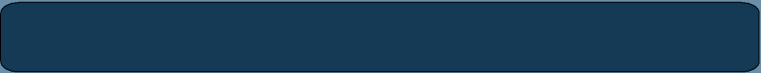

Starting Out
When you first run Excel with the SignalSolver spreadsheet you may see a message something like this--
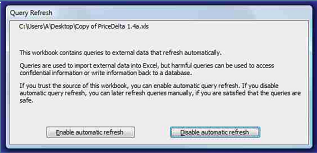
You should click on "Enable Automatic Refresh", or "Enable Content" and "Enable Editing" in the dialogs. This will allow PriceDelta to automatically go out to the internet and get stock price data whenever you type in a new stock symbol. Otherwise you will need to enable the External Data toolbar and click "Refresh All" to get the data each time the symbol is changed.
On the EULA tab you should first read the End User License Agreement, then enter the password which was emailed to you at purchase time.
On the EULA tab you should first read the End User License Agreement, then enter the password which was emailed to you at purchase time.
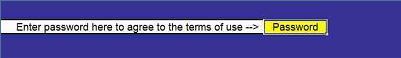
Once you have done this step you should see--
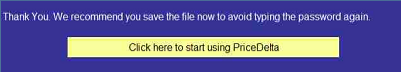
Its a good idea at this point to save the spreadsheet under a new name. This way you won't need to enter the password again.
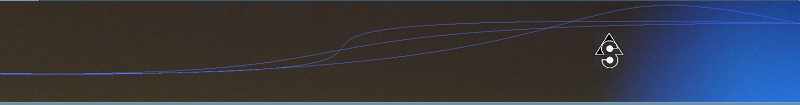
Algorithm Science
Trading Strategy Discovery
Next >